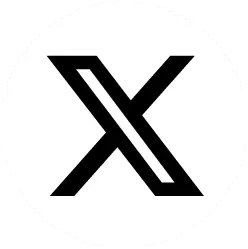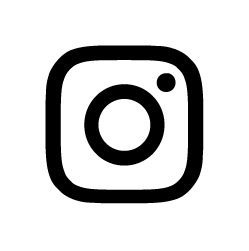Vpress has now revealed its new Dynamic Editor 4.0 web to print engine, which enables customers to enhance their value delivery, reduce unnecessary support hours spent on each account, and thus increasing their profitability.
‘This Web to Print engine is fully integrated with the Coreprint Digital Asset Management (DAM) system, and its powerful user interface has been designed to ensure you can empower your customers creatively, without the need for extensive training and set-up,’ said James Hall, Technical Director of Vpress. He added, ‘More important than that, its intuitive and adaptive features significantly reduce the time you will need to spend supporting customers on the phone and through email.’
Issues with artwork resolution, poor design and misuse of brand guidelines all require teams team to intervene and perform multiple manual tasks to set it right – reducing productivity and efficiency to keep the customer happy. Dynamic Editor 4.0 addresses this.
Craig Smith, Global Product Manager at Vpress, explained, ‘Dynamic Editor 4.0 delivers unparalleled levels of performance and creativity for the user, whilst conforming to a definable brand control framework. Built from the ground up using the latest technologies, it is mobile responsive, available across multiple devices and browsers and ensures availability anytime and anywhere.’
Smith explained some of the key features of the platform and how it can add immense value to the service businesses offer customers, ‘The experience of using it is live, dynamic and efficient, improving the overall appearance of the design work, but without compromising on product quality or brand integrity. Templates can be put together very quickly and easily, enabling the user’s creative control to be completely configured as part of a simple set-up.
‘As with the text, users can select from a set of curated approved image content and use the intuitive tools to make changes quickly and easily. This is critical, as it means even users with little or no design experience within a wider team can crop and realign images or change opacity levels — all while being kept within the safe guard rails of the templates’ brand guidelines and the appropriate level of creative freedom they have been given access to.’
As Smith pointed out, the feedback from Vpress focus groups was overwhelmingly positive about being able to make a change to artwork live and see it take effect instantly, while knowing that images, text and colour can all be adjusted without fear of causing an issue.
For those buyers who are new to this technology, they can complete the personalisation of a product via a ‘guided pathway’, where the software steps through every stage with the inexperienced buyer so they can be confident they have not missed any areas of the template. For those buyers who are experienced or have used the dynamic template before, they can switch to Advanced Mode, with a minimal user interface, and select any object on any page at will to make their required changes.
‘Whilst delivering unrivalled controlled personalisation opportunities and brand management capabilities, it is still an easy to use and intuitive process for the print buyer,’ said Smith. ‘The buyer can edit proofs live within their browsers, whilst allowing brands to protect specific aspects of the proof without hampering their creativity.’
While any dynamic template can be opened up to become a non-restrictive creative tool where desired, Dynamic Editor 4.0 gives brands much greater control over the content produced without impacting the fully immersive design environment.
Once the initial template is created, the system guides the user seamlessly through the steps needed to adapt and update artwork, keeping its brand colours spot on, logos and graphics in the right proportions, and all the while ensuring that which is dispatched to the printing press will render perfectly.
Hall expands on why this new release is such a powerful new tool for its customers, ‘Ultimately Dynamic Editor 4.0, in conjunction with Coreprint Web to Print software, reduces the time spent on manual touchpoints between you and the client. It also enhances the productivity of your client, creating an immense value add for your relationship. This is partly because their less-experienced team members can now be actioned to make basic updates to artwork and dispatch them without any worries they will make an error.’
‘The easier you make it for the customer to specify and send the print file to you, the more they are going to order from you. And by reducing manual interventions, you are increasing your profitability per client.’
The tools within Dynamic Editor 4.0 can be tightly controlled, ensuring that the content is moved only within set parameters, as defined by the brand guidelines. For instance, a logo could be fixed in the top right-hand corner, while an image could be resized and moved horizontally across the bottom of the user interface or text could be moved up and down the left-hand border.
Text size can also be predetermined, completely controlled by the user, or even automatically resized to fit the defined area. Fixed content can also be defined via dropdowns and date pickers to ensure correct values and formatting are adhered to.
Smith concluded, ‘Being housed within the Coreprint technology platform, Dynamic Editor 4.0 is also fully integrated with any Management Information System (MIS), Enterprise Resource Planning (ERP), procurement or prepress workflow.
‘Dynamic Editor 4.0 is simply an immensely valuable addition to the Coreprint standard editor, allowing users to edit within the proof and make endless changes without the need to refresh the page after each field is edited and completed, saving a significant amount of time and effort for all involved. This tool ensures that brands are able to protect certain aspects of the design while still allowing users to be as creative as they want to be.’
Jean Lloyd Consulting
+27 (0) 82 315 3850
info@jlconsulting.co.za
https://www.jlconsulting.co.za