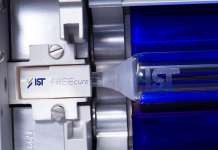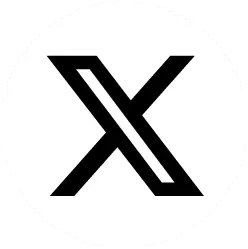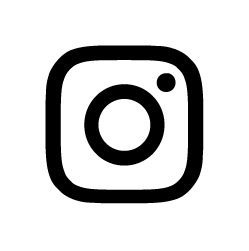Product manager of the Wide Format Printing Systems division of Océ South Africa, Chris Paulet, discussed what to consider when buying a wide format printer.
Paulet mentioned that before purchasing a wide format printer, there are a number of factors that must come under consideration, with the choice of colour and/or black and white (B&W), as well as cost, performance and speed, and image quality being the four most important areas to look at when investigating your options.
However, the savvier buyer will also look at ease of use, security, product options and floor space, along with environmental concerns. There is no such thing as a one-size-fits all solution, and these considerations will help you to make an informed choice based on what you actually need.
Colour and/or B&W
When choosing a wide format printer, one of the basic aspects you need to consider is whether to buy a printer that can print in colour or one that prints in B&W. It may seem a straightforward choice, but there are issues to consider as the decision has consequences for how your users will actually use the printer. Analysing what you need based on the type of print jobs that you do will help determine which is the most cost effective.
If you are printing posters, photos, technical documents, drawings or presentations, you will most likely choose colour; however, speed might force you to lean towards a B&W device, which generally performs faster. Similarly, if your prints or copies are used outside they need to be waterproof. Prints made on B&W wide format printers will provide this, although some colour devices offer this as an option as well.
When scrutinising the print costs of B&W versus colour, consider that, firstly, the cost of printing a B&W print on a colour printer is approximately the same as on a B&W printer when your monthly print volume is low; and secondly, if users start printing potentially expensive colour prints because a colour printer is at their disposal, managing print costs will be difficult.
Finding the costs of a printer
When you ask about the costs of a printer, you usually get two answers: the first will address the purchase price and the second will cover the running cost of the system. A shrewd buyer will not base their decision on the purchase price alone, knowing that a cheap printer with costly toner cartridges is actually an expensive printer in disguise. These costs can be determined up front by straightforward calculations, however to make these calculations, you need to have access to relevant information.
Vendors tend to provide averages that may not be representative of your actual day-to-day usage of the printer. For example, the ink consumption calculations are usually based on a 'fast mode', which is meaningless if you always use the “normal mode”, which most people do.
On top of the cost of consumables are those associated with the service contract; if a service contract does not cover spare parts or software updates, you will also have to estimate these additional costs for the short term and the long term.
Costs that are related to the printing process itself but are less obvious to identify include for example:
• Printing on the wrong media type or media size.
• Printing files twice because it is unclear if the printer is 'working on it'.
• Printing multiple times to get optimal print quality.
• Waiting time and frustration.
• Cost of overtime or courier service for timely delivery.
Keep this simple tip in mind: automation will help lower these hidden costs. In the end, a system that is more automated may help prevent printing problems before they occur.
Performance and speed
When judging the performance of a wide format printer, buyers tend to look at the printer speed listed in the technical specifications. However, the time needed from sending a print job to the printer and actually holding the print in your hand is something totally different. It is like the maximum speed your car can do versus the time it takes you to drive to your local supermarket, don’t spend money on a Formula 1 car when all you need is a car for your weekly shop.
There are several factors that can help you gain a complete picture of a printer’s performance. If you have a continuous flow of documents, its throughput speed is most important: whereas if the machine is used intermittently, then the 'first print out' time must be short.
Before the printer can start printing, it must process the files to be able to print them. There are huge differences in processing capabilities in wide format printers in the market, and although the size of the internal memory is an indication, the proof is in the details, so it is recommended that you run test prints with your large files.
The warm up time is also a consideration when assessing the shortest first print-out time, as any machine, when not used for a while will return to sleep mode. When you push a print button however, you expect the printer to start printing right away. In some cases it may take wide format printers several minutes to be ready to print.
When using a B&W wide format printer, print speed is constant. It is important to remember that this is not the case for colour inkjet printers, when the print speed varies depending on whether you are using a draft mode or a higher quality presentation mode. Regarding throughput, if you have a continuous flow of prints, make sure that the printer can process new files while printing previous ones, this is known as concurrent processing.
Image quality
When you think about image quality, the first thing that springs to mind is resolution, which is expressed in dots per inch (dpi). High resolution, however, does not necessarily offer the best quality. When printing, the way the wide format printer interprets the data is as important as the print technology itself. The quality of this 'interpreter' is especially important when you work with fine or dotted lines and detailed prints.
For B&W wide format printers, no matter what media you use, the print quality is more or less the same. This cannot be said of an inkjet printer, as quality can vary tremendously. When printing on glossy or photo paper versus normal paper, differences can occur in colour output and quality of thin and fine lines.
The best possible way to judge image quality is to see it for yourself. When choosing a device, take a typical file to a demo and print it out; just make sure when comparing image quality of wide format printers that the prints are made on the same material. Then, judge the quality on the aspects that are important to you.
Ease of use
When you think of wide format printers and ease of use, the feature that first presents itself is the flashy touch screen; but there is more to ease of use than the user interface. Other factors to consider are the ease of adding ink or toner, loading paper rolls, general ergonomics, and so on.
When looking at and evaluating the user interface of a wide format printer, start with considering how you currently use or plan to use your printer. Is the bulk of the jobs standardised or do the print jobs require individual settings? If they are standardised, look for possibilities of automation by using templates. If they are more specialised, look for possibilities to maintain full control with easy ways to adjust and set parameters.
Another consideration is whether the printer will be used by multiple users or a few specialised users. With multiple users, look for ways to automate print jobs. Besides templates, make sure the user interface is self-explanatory. However, if your operators are used to a high degree of automation, bear in mind that they may need full control to run complex jobs.
When considering the loading of consumables, ask if it is possible to exchange ink cartridges or refill toner during large print runs. Also look for the number of media rolls in the printer and check if they can be exchanged on the fly.
Ergonomics considers the physical burden on the operator when operating the printer. Replacing empty paper rolls with new rolls can be heavy work; does the printer design help the operator? Are prints easily accessible to the operator or do you need to bend and stretch to get access? Is the operator panel at the right angle? These are also important considerations.
IT infrastructure security
Wide format printers are an integral part of the IT infrastructure, and they need to be protected accordingly. However, it is equally important is to protect your own intellectual property, such as inventions, literary and artistic works, names, images, and designs used in business, as they are also extremely vulnerable to theft or damage.
Physical property can easily be hidden from view or locked up for security. However, data is very fluid. When in digital format, data is stored on a network or hard disk: so protecting the network and hard disks is crucial. It is important to look for a system that is compatible, for example, with Microsoft Service Packs. This offers updates for system reliability, program compatibility, virus protection and more. Locking out systems for unauthorised use, as well as usage logging, make it possible to track and trace misuse. It is also important that you be able to remove digital data from the hard disk using e-shredding or even remove the hard disks when needed.
Product options
The farsighted will look to choose a wide format printer that will meet all their needs for the coming three years. As it is difficult to predict the future, consider the adaptability of the device to changing needs, if and when these needs occur.
When looking at the upgradability of your wide format printer you will need to consider hardware, software and service issues. Can you add hardware such as a scanner, a folder, additional paper rolls, and additional working memory to the print engine in the future? Also consider if these upgrades can be done on site at your company. Does the manufacturer offer firmware updates to stay compatible with new IT developments? Can you change your service contract to, for example, a shorter response time if needed?
Instead of trying to predict the future, make sure that your new wide format printer can adapt to future needs.
Floor space
When we think about office floor space, we tend to think in terms of Rands per square metre, and then of the two or three-dimensional size of a wide format printer. And whilst the physical dimensions of the printer should be part of your considerations, it is, however, even more important to take the operational floor space into account. This is the space required to make prints, copies and scans in the most efficient way possible and includes, loading media, collecting the original, collecting/collating prints, loading originals for scanning and more. There should be sufficient room for the handling and finishing of prints such as folding, enveloping and distributing.
The importance of this space may not be easy to quantify, but, in the end there are significant consequences to not having enough space; such as damaged prints because they have fallen on the floor; or damaged originals because there is no space to handle sets of large-sized originals for scanning. Media, toner and ink cartridges also need to be stored in close proximity to the printer for easy access.
Many devices are presented as a single footprint multifunctional solution. When you are considering this keep in mind the additional operational floor space the wide format printer requires to operate fully. Sometimes a better solution can be to have a separate scanner, maybe even in a separate space.
To make your choice easier, examine your current printer and perform a print, copy, and scan job while evaluating the actual space you need to comfortably perform your tasks. Then perform whatever finishing tasks you usually need to establish what actual space you need when folding, enveloping and distributing your prints. A real run-through like this will give you a better insight in your needs.
Environmental considerations: sustainability
Businesses today are increasingly looking at how their office equipment impacts the environment. This relates to waste, recyclability, energy consumption and printer emissions, and it takes into account the hardware (the machine itself) as well as all consumable products. Ignoring the environmental implications of using office equipment may lead to unnecessary waste and high energy consumption.
The first thing that springs to mind when thinking of waste is the ink cartridges or residual toner disposal. This is usually your prime consideration. But, what about prints that cannot be used due to poor quality, printed at the wrong location, or simply because the prints are not correct? Waste can also occur as a result of trimming when the wrong media size was loaded. Consider the capacity of an ink cartridge or toner bottle to estimate how often these need to be replaced, and check to see if the printer can hold different media sizes to avoid unnecessary trimming.
When selecting a wide format printer recycling plays an obvious role in the area of ink cartridges collection and residual toner disposal. However, the printer itself can also be recycled. It is important to ask if the manufacturer maintain a cradle-to-cradle philosophy, so that old printers can be refurbished, reused or remanufactured.
In the technical specifications you can find the energy consumption of wide format printers when actually printing. However to get a complete picture of the energy that a printer consumes, it is good to consider how the machine is used on a typical day, this includes estimating how long the printer will likely go into sleep mode, how often will it be used per day and what type of printing it is doing. Also you may find that the room in which the wide format printer is placed needs to be cooled. In many cases the heat dispersed by the printer needs to be compensated by high energy usage air conditioning, meaning your energy bill is higher.
In closing Paulet stated that there is no such thing as a one-size-fits all solution. Your choice of wide format printer depends on the number of people using the printer and the type of print, copy and scan jobs among others.
By looking at these nine key areas, you will be able to make an informed choice based on what you need, with the result being the best quality wide format printer that your work deserves.