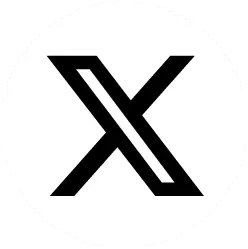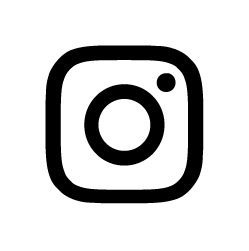ErgoLytics lets users view data and statistics of their print production and summarises relevant information for them. See production costs summarised and broken down into the individual job, view statistics and trends on processed jobs and search the job history with versatile tools.
During its one-year early Azcess phase, ErgoLytics is freely available to interested users until it is launched officially in May 2022 and enters an annual subscription model. Early Access sign-up is available to all Ergosoft 16 Production users.
Data analytics can help users see the big picture and make important decisions confidently in the fast-paced and rapidly changing digital print production landscape. With a data-based overview of their production environment, users can spot bottlenecks, identify cost factors and establish performance metrics to optimise their businesses and maximise profitability.
The ErgoLytics feature enables users to visually analyse productivity based on historical production data and information from the Cost Manager. As an extension to Ergosoft 16 Production, it automatically runs in the background to provide the most accurate and up-to-date information available.
Dashboard
The dashboard shows historical statistics and primary production data. In addition, you can display data in graphical and numeric format to show production trends based on a user-defined period. This provides a visual summary of production, delivering an overview of the most essential points and highlighting areas requiring closer observation.
Using the powerful statistics tools of the ErgoLytics dashboard, you can identify possible issues on the shop floor and optimize your production environment to be more efficient.
Job History and job details
The job history lists all jobs that have been produced, either on a specific RIP station or across the network (for Sequoia Feature Pack customers.) Here you can quickly view details about each job, such as filename, production date, Job ID, material consumed and more. To view all the details on a specific job, a simple click on the job lets users view a job’s complete details in the JobTicket view.
Depending on their requirements, users can fully customise the list view with options such as: with or without job thumbnail, show only jobs for a user-defined period, various job filter options and text search function.
ERGOSOFT
https://www.ergosoft.net/