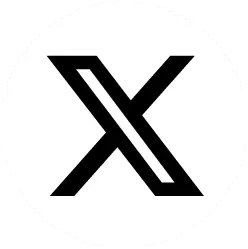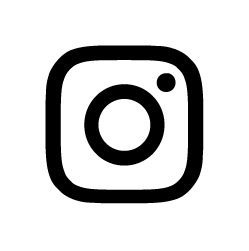On the opening day of drupa 2012, Enfocus announced the commercial release of PitStop Pro 11 and PitStop Server 11. The PitStop 11 release marks the introduction of Smart Preflight & Correction, delivering complete PDF quality control and the ability to fix problems in seconds. It provides users with a flexible solution to preflight and correct PDF files according to their specific production requirements. Visitors keen to discover Smart Preflight & Correction can see demos on stand A23 in hall 8b. Bookings can be made at drupa.enfocus.com. PitStop 11 is also available for download directly from the Enfocus website www.enfocus.com.
By introducing ‘Smart Preflight & Correction’ in PitStop 11, we introduce a new era of preflighting and correcting files, explains Leen Vanmaele, Enfocus Product Manager. Until today, a preflight profile could only contain fixed checks and corrections such as image resolution higher than 300 dpi, page size A4,… Users could not take full advantage of PitStops capabilities because creating specific Preflight Profiles for each job was time-consuming or the situation resulted in having very general Preflight Profiles.
Preflight made specific to each job
With PitStop 11 and the introduction of Smart Preflight & Correction, these fixed preflight settings are a thing of the past. Preflight Profiles are made dynamic because they match the specific job requirements. This ability delivers unprecedented accuracy with minimal effort, explains Vanmaele. Smart Corrections are also enabled through Action Lists, which results in higher quality PDF files and enables our users to fully benefit from the technology they already know, in a smart way.
A new level of automation with PitStop Server 11
While PitStop Pro 11 allows users to enter values specific for each job manually, users enjoy a completely hands-off, new level of automation with PitStop Server 11. This allows users to automate the preflighting and correction of PDF files, driven by job-specific information contained in JDF or XML job tickets.
The new version introduces the concept of Variable Sets, a group of variables to be used when preflighting or correcting PDF file. A variable within PitStop Server 11 points to specific information in an XML or JDF job ticket. When the job ticket arrives along with the PDF file, the right values are automatically provided for the preflight check. All customer-specific requirements are checked and corrected without the need for manual intervention. Variables are also supported by Actions Lists allowing job specific corrections. Through the ability to use tickets coming from MIS, web portal or order entry systems, PitStop Server 11 offers significant opportunities to automate high-volume production processes. It allows users to gain competitive edge and win more business. PitStop Server also seamlessly fits into Enfocus Switch to provide preflighting and auto-correction in a fully automated way.
Streamlined interface and smarter text editing
PitStop Pro 11 has an array of enhancements, including:
– Smart Text Editing – the new Find and Replace Tool lets users quickly locate specific text segments and immediately replace them, which will save them precious time. For example, they can easily correct misspellings globally or apply new branding styles.
– Merge characters and words into text lines – a new tool that makes text manipulation easy, allowing users to automatically re-merge split text segments into a single line. This new feature eliminates the struggle to work with separate text segments and provides a more comfortable way to correct mistakes, edit and reposition text.
– The improved Preflight Profile Editor gives users a clearer overview of the checks and corrections in their Preflight Profile, while the streamlined Navigator affords a clearer view of their PDF throughout the review process.
PitStop Server 11 also comes with new features, notably:
• Find Text Action – this new action allows users to easily adjust specific text to a new branding style, or ensure specific text fragments are mentioned, such as legal phrases. By merging characters and words into single text lines, users avoid problems with overlapping text when reformatting or correcting text fragments afterwards.
• A new and streamlined interface in the Preflight Profile Editor of PitStop Server 11 has been developed to make editing easier and have a better overview.
PitStop Pro 11 and PitStop Server 11 are available from May 3, 2012. With the release of PitStop Server 11 the product also becomes available in Dutch. The fully functional versions can be downloaded from the Enfocus website www.enfocus.com.