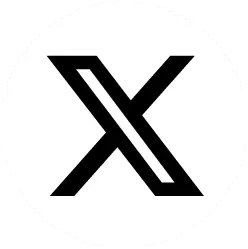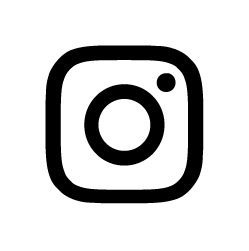Claro V12 is packed with advanced new features and embraces artificial intelligence to deliver an application that redefines image enhancement.
The product has three focal points:
1. Enhance – making the image look even better, automatically. Claro delivers a number of powerful new functions and enhanced existing controls.
2. Vision – direct integration with Google’s Vision AI engine to provide image understanding and specific toning capabilities.
3. Remove – integrate with Remove.bg’s background removal tool to create accurate cutouts and clipping paths in seconds, all inside the Claro workflow.
Enhance

New toning functions:
• Brand Colours – detection, protection and correction.
• Selective Colour Correction – precise colour corrections to specific colours in the image.
• Mid Tone contrast control – separate control for contrast in the midtones.
• New Colour Balance engine – for greater colour cast identification and reduction.
• Minimum Edge Dot Creation – introduces a border around the image edge to ensure a defined border.
Extended toning functionality:
• Advanced highlight contrast controls.
• Advanced noise filtering and reduction.
• Enhanced Skin Tone recognition engine.
Operational functionality
• Regular Expressions Utilisation.
• OpenJDK support.
• Https for client connections and API.
Vision
Integrating directly with the exceptional technology from Google, Claro is capable of utilising Vision, the image recognition AI engine.

Vision provides industry leading accuracy for image understanding. Claro utilises this data to bring truly intelligent, decision based toning and enhancement for all images. Vision provides standardised metadata terms. Use Claro for adding this metadata to an image’s IPTC fields – no more need for hours and hours spent manually adding keywords (not to mention all the non standardised terms, perfect when ingesting content into a DAM).
For the digital teams
Combining the image optimisation capabilities of the latest Claro and Vision, online images become more powerful for improving search engine rankings and increasing conversion rates.
• Image Enhancement – increased click throughs and conversion rates.
• Image SEO – filename automatically appended with keywords.
• File size reduction – thumbs and full size images resized perfectly for the website.
• File Format selection – optimise website loading times with the correct image format.
Remove
The ‘holy grail’ of the photoshop department, automated clipping paths and cutouts is now part of the Claro workflow.

• Embracing AI integration even further, Elpical is collaborating with Remove.bg, the industry leading background removal software to offer image enhancement and automatic cut outs/masks within the Claro workflow.
• Send images directly from Claro to the Remove.bg service and you’ll receive a layered file (or transparent.png) ready for all requirements: print, online and more.
• Remove image backgrounds in seconds and optimise the Photoshop team for their creative skill sets. Google Vision and Remove.bg operations require additional sign up with Google and Remove.bg respectively.
[sc name=”whatsapp_subscribe” ]
DIGITALVIEW 0114624849 mark@digitalview.co.za http://www.digitalview.co.za