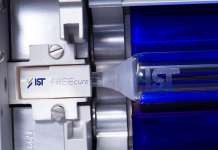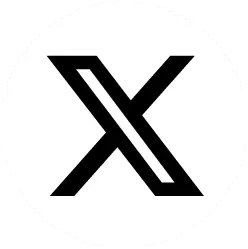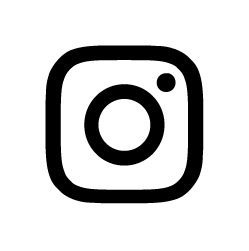Corel launched Painter 2016, a new version of the venerable painting app for Mac and Windows. The upgrade introduces new brush technologies as well as performance and interface improvements and enhanced learning modules designed to benefit newcomers.
There’s the 131 brand new brushes added to the app, paired with new brush technologies that infuse those brushes with new capabilities. With Audio Expression, Painter’s brushes react to sound so that playing music in the background or directly from your computer allows you to modify the size, angle and colour variations of certain brushes.
Another new dimension to Painter 2016’s brush tech is Dynamic Speckles, based on particle system physics combined with brush thickness controls. These generate continuous brushstrokes from speckles or spots of colour that are dynamically generated as you paint for distinctive strokes and splatters.
A new Brushes palette arrangement displays the panels and controls to access the latest brush technologies. New dab types for applying media to canvas — now use particles and liquid ink, water-colour or impasto to create more realistic brushstrokes than in previous versions.
Paper and flow map rotation features let you change the angle of paper textures and flow maps to add to brushstroke variety. These new features are easy to access from the new Brushes palette arrangement, which lays out the panels and controls for the newest brush upgrades.
Brushes are critical, but these new technologies rely even more heavily on the improved performance and stability that Corel has built into Painter 2016. Corel says that brushes are up to three times faster than the previous version.
The new Painter version also makes it faster and easier to blend strokes across layers and media types. Plus, you can now import the brush stamps of pixel-based Adobe Photoshop brushes for further customisation in Painter.
Workspaces are critical to the artistic workflow and now Painter makes it easy to customize the interface to match your workflow or preference. Flexible interface colour scheme selections let you offer a choice of dark, sepia and frost options, in addition to the default grey. You can also change the interface background to any colour on the wheel.
Enhanced document views let you switch between default, single document and presentation views. You can switch document views from the toolbox, the Window menu or using keyboard shortcuts.
Painter has always been pretty to look at, but anyone trying it out for the first time soon realises it is a complex app that can confound the unprepared. Corel now seeks to lessen the learning curve by introducing integrated training content that automatically updates based on what the user has already seen.
Context-sensitive brush hints provide tips about brush technologies, helping users discover different ways to take advantage of the app’s features. Visual tooltips offer illustrations that make it easy to understand how adjusting Painter’s brush controls will visually affect custom brushes and your image. The new Painter version makes sharing easier too: Now, you can export all custom brushes, papers, patterns and flow maps to a custom Toolbox (box) file.