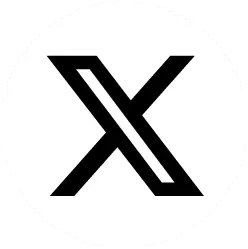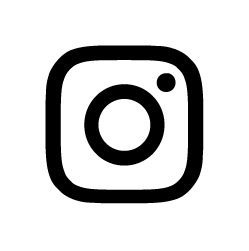Konmedia GmbH’s brandbox allows businesses to optimise their product communication by using databases to record and structure their catalogues and price lists. Its template engine then creates PDF files at the click of a button that are ready for immediate multichannel publication online and/or printing. Users of Konmedia GmbH’s brandbox can automatically process PDF Files using pdfToolbox from callas software.
brandbox is a universal marketing instrument that enables product communication across multiple media channels. Since this kind of use case introduces a number of challenges when it comes to creating PDF files, Konmedia decided to add the functionality of callas pdfToolbox to its brandbox software. This allows users to create PDF files for the respective application purposes from the same database without wasting time.
‘We have already integrated pdfToolbox on the server side for a wide range of conversion processes for printing,’ said Christoph Schmidt, Managing Director at Konmedia GmbH. ‘Since switching to the open-source system Kubernetes, we have relied entirely on callas’ technology.’ He added, ‘This has the benefit of allowing us to incorporate profiles for both online PDF publication and printing into brandbox.’
Wide range of configuration options when creating high-quality PDF files
Web-to-print functionality is a cornerstone of brandbox’s services and solutions. ‘PDF documents that are made available for download online, for example, need to meet different requirements than those for printing’, said Dietrich von Seggern, Managing Director at callas software GmbH. ‘pdfToolbox helps with both cases, since you can create profiles for each use case, giving users the results they need while still using the same source data.’ Users can either select tried-and-tested default web and print profiles, or they can define their own profiles individually. They can prepare, test and update these profiles anytime using a desktop application. This makes it possible to meet all publishing-specific requirements, of which there can be as many as several hundred.
brandbox users also benefit from a number of additional pdfToolbox features, including:
– Adding print marks, punch lines, paint, white underlays or any other print control elements.
– Automatically converting Office formats into PDF files, with accompanying optimisations to document formats and colours for printing.
– Optimising PDFs for mobile devices or the web: shrinking, cropping invisible sections of images, converting to RGB, etc.
– Converting PDF files into PostScript or EPS files.
– Convert PDF pages into high-quality images at any resolution.
– Redistilling files to correct problems.
– A powerful imposition engine for creating brochures, employing multiple-use images and creating new imposition schemas.
– Separating PDFs into individual pages or ‘packages’ of pages, combining multiple separate PDFs into one, and protecting PDFs using passwords.
Given its positive experiences with catalogue production to date, Konmedia is planning to also integrate pdfToolbox into its marketing portal with web-to-print editors in brandbox. These will generate PDFs one page at a time, after which they can be checked using the preflight engine.
[sc name=”submit-news” ]
[sc name=”whatsapp_subscribe” ]