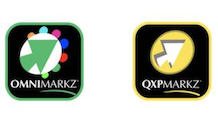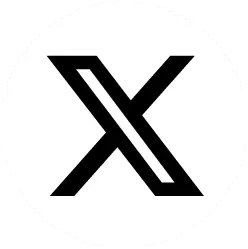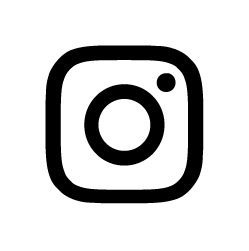Subscribers can now upload production files and support files separately in the Edit Job and Manage Job screens, and in the Estimate screen. These are part of Aleyant’s significant feature enhancements within PrintJobManager for subscribers with tFlow integrations.
PrintJobManager now contains areas to separately upload Production files and Support files. Production files are the job’s primary PDF art file. Support files can be any other related file associated with that job such as distribution lists, fonts, native files, etc. In addition, only Production files will sync and create new job(s) in tFlow.
Previously, there was one upload area, and all files uploaded to PrintJobManager or Pressero created new jobs in tFlow. With this release, only Production files create new jobs in tFlow.
In addition to improving how PrintJobManager and tFLOW work together, this enhancement also improves file management for PrintJobManager Jobs (even for subscribers not currently using tFLOW). All associated files for a particular job can live in one place, eliminating the need to locate them across storage servers or cloud platforms.
ALEYANT
https://www.aleyant.com/