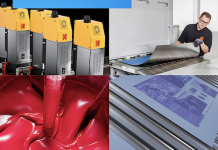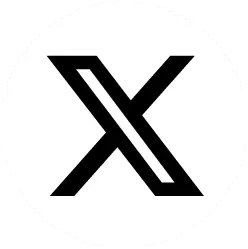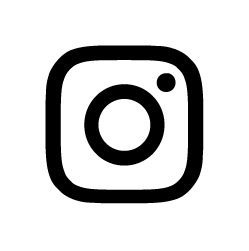The 14.3 update of callas pdfToolbox corrects known problems and adds new compatibilities. Quality control and corrections for PDF files mostly centre on the page content of such files, the bits that get printed. For many workflows, the additional structures contained in the PDF file are equally important.
When the QuickCheck functionality was introduced in pdfToolbox years ago (QuickCheck is a quick way to extract information even from the biggest PDF documents), bookmarks were one part of the file structure that QuickCheck could return.
In pdfToolbox 14.3, the reverse is now also possible. Using the same JSON format returned by QuickCheck, bookmarks can be updated, and new bookmarks can be applied to the PDF document. The new functionality is available as part of Process Plans (as the ‘Apply structures’ action) and directly on the command-line with pdfToolbox CLI (using the modify structures command).
These new features can also be used with DPart structure. DPart metadata is a PDF 2.0 feature that allows users to ‘tag’ pages in a PDF document. This could be to identify the cover and the inside pages in a book, to identify individual invoices in a long PDF document and so on. DPart holds great potential for automated workflows, but there is often no good way to add it to PDF documents with today’s tools. In pdfToolbox 14.3 it is now possible to extract existing DPart metadata in a well-documented JSON format, modify it and inject it back into the PDF document. Or to populate a PDF document with brand new DPart information based on data from an MIS or job database for example.
With pdfToolbox 14.3 comes a new release later in July of callas License Server (version 1.2) that enables new capabilities. First, the new License Server update allows improved handling of pdfToolbox developer licences (a developer licence is a fully functional pdfToolbox license that can only be used in a development environment). And second, the new License Server introduces the concept of cartridge pools.
Callas License Server decouples the right to run pdfToolbox processes from the server pdfToolbox is running on. This is ideal for cloud environments with auto-scaling properties for example. Cartridge pools allow assigning some of the licences available on the License Server for specific tasks. This provides a way to establish dedicated licenses for time-critical tasks for example.
Minor pdfToolbox releases always introduce a host of smaller fixes and features. There are better checks for vector elements (such as dielines). This includes better node counting algorithms and a way to detect paths where all points are in the same location, so that nothing useful can be cut out.
There is broader colour space support when images are created from page content, e.g. when the whole page or parts of it are converted into an image or when bleed is created. An internal ‘pre-rendering’ check allows for detecting rendering issues without opening or ripping a PDF. An improved mechanism determines whether a semi transparent object is fully covered or not. Last but not least, pdfToolbox 14.3 enables support for Linux using the ARM architecture. This is important for example when using pdfToolbox on the Amazon Graviton platform.
CALLAS SOFTWARE
www.callassoftware.com